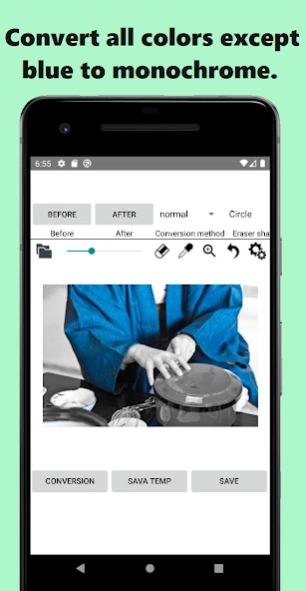Colors Converter 2.4
Free Version
Publisher Description
Colors Converter - It is a image processing app! You can change the color of images.
Colors Converter is a image processing app!
You can select an image in the album and change the color of one part of the image. It is simple to use, just specify the color before and after the change.
There are various usages, such as processing photos and illustrations into unusual colors, changing the color of clothes and searching for colors that suit you, and changing the color of hair of anime and manga characters! Please try the way that suits you!
What you can do with ColorsConverter:
◆ Change the color of part of the image
You can change the color of part of the image by specifying the color before and after the change.
The color before change can also be selected by touching the image using the dropper function. After the change, it is possible to adjust the basic 27 colors + saturation and brightness.
◆ Change the image to grayscale
By changing the color to gray, you can create a grayscale image. Similarly, it is also possible to create a monochromatic image by changing the color after change to red, for example.
◆ Change to grayscale while leaving some colors
By using the inverse transform function, it is possible to change colors other than those you want to keep to grayscale. This allows you to achieve stylish color transformations.
◆Others
Using the stamp function, you can return the color of the touched area to the state before conversion.
Unleash your creativity to create and edit colorful images!
About Colors Converter
Colors Converter is a free app for Android published in the Screen Capture list of apps, part of Graphic Apps.
The company that develops Colors Converter is kbtpn. The latest version released by its developer is 2.4.
To install Colors Converter on your Android device, just click the green Continue To App button above to start the installation process. The app is listed on our website since 2023-10-21 and was downloaded 1 times. We have already checked if the download link is safe, however for your own protection we recommend that you scan the downloaded app with your antivirus. Your antivirus may detect the Colors Converter as malware as malware if the download link to com.CC.color_converter is broken.
How to install Colors Converter on your Android device:
- Click on the Continue To App button on our website. This will redirect you to Google Play.
- Once the Colors Converter is shown in the Google Play listing of your Android device, you can start its download and installation. Tap on the Install button located below the search bar and to the right of the app icon.
- A pop-up window with the permissions required by Colors Converter will be shown. Click on Accept to continue the process.
- Colors Converter will be downloaded onto your device, displaying a progress. Once the download completes, the installation will start and you'll get a notification after the installation is finished.